Tips To Update Drivers
Steps and instructions to update drivers
Steps and instructions to update drivers
Description
This topic describes how to install system drivers.
Solution
- To download the latest driver and software go to the web site: support.lenovo.com.
- Select Detect Product or Browse Product. The Product Home page is displayed after detecting or finding the product.
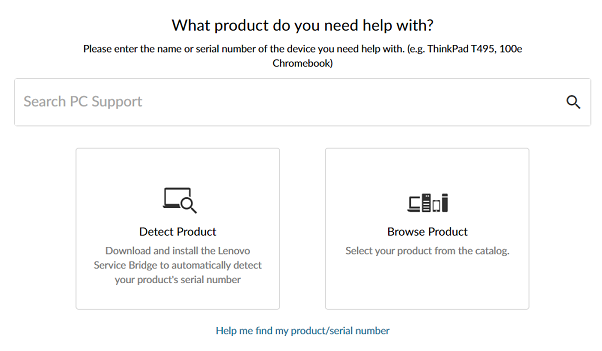
- Select Drivers & Software on the Product Home page.
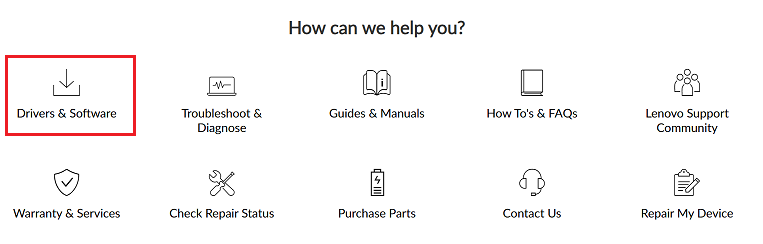
- Use the Automatic Update option (Scan Now) to automatically download drivers.
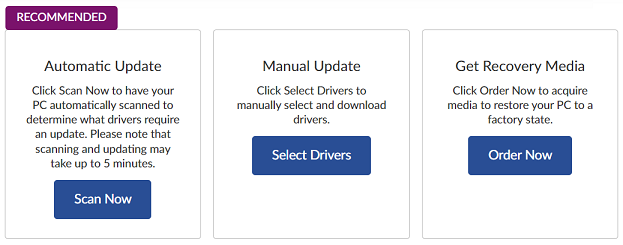
Which category should I choose?
Which Driver should I choose for my machine?
How do I install my Driver?
Drivers FAQ
Related Articles
- How to install drivers manually
- How to update BIOS
- How to find and download network driver
- How to manually install the camera driver - idea/Lenovo laptops
- Lenovo Service Bridge: Automatically detects your system type and serial number for an improved Lenovo support experience
- Windows Support Center
- Popular Topics: Tips for PC's
Din feedback bidrar till att förbättra den övergripande upplevelsen

