How to check Wi-Fi Network Signal Strength - N21 Chromebook
How To Check Wi-Fi Network Signal Strength - N21 Chromebook
How To Check Wi-Fi Network Signal Strength - N21 Chromebook
Symptom
This article describes how to check Wi-Fi network signal strength on a Chromebook.
Applicable Brands
Lenovo
Applicable Systems
N21 Chromebook
Operating System
Chrome OS
Solution
To check Wi-Fi network signal strength on a Chromebook:
- Check the status bar on the bottom right toolbar for the network status
 symbol, which indicates signal strength through bar levels. The more bars, the higher the Wi-Fi signal.
symbol, which indicates signal strength through bar levels. The more bars, the higher the Wi-Fi signal.
Additional Information
- To connect to a Wi-Fi network, click on the status bar on the bottom right toolbar.

- Click Settings.
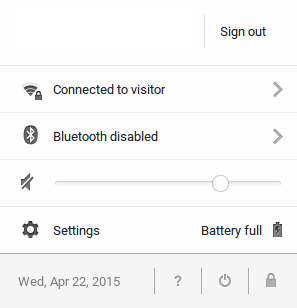
- Under Internet connection, click +Add Connection.
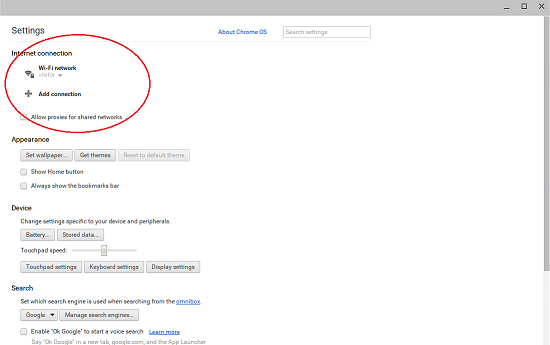
- Select Add Wi-Fi, and fill out the required information in the Join Wi-Fi network window.
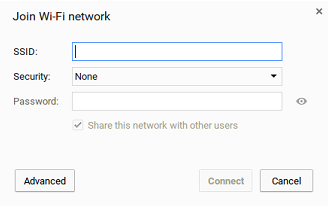
- If you need to provide additional connection information, click Advanced.
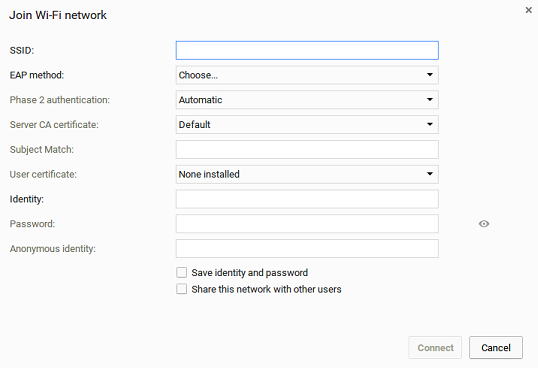
- Then click Connect.
- The new Wi-Fi network will show under Internet connection.
Related Articles
Ваші відгуки допомагають покращити загальний досвід

