Bottom View - Thinkpad x1 Carbon
Bottom View - Thinkpad x1 Carbon
Bottom View - Thinkpad x1 Carbon
Other location views:
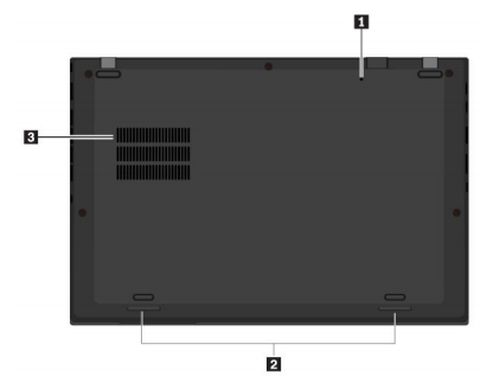
| [1] Emergency-reset hole | [2] Speakers |
| [3] Fan louvers |
| Index | Item | Description |
|---|---|---|
| [1] | Emergency-reset hole | If the computer stops responding and you cannot turn it off by pressing the power button, remove the ac power adapter first. Then insert a straightened paper clip into the emergency-reset hole to reset the computer. |
| [2] | Speakers | Your computer is equipped with a pair of stereo speakers. |
| [3] | Fan louvers | The fan louvers and internal fan enable air to circulate in the computer to ensure proper cooling, especially the cooling of the microprocessor. |
Your feedback helps to improve the overall experience

