Battery pack removal and installation - ThinkPad T410, T410i
Battery pack removal and installation - ThinkPad T410, T410i
Battery pack removal and installation - ThinkPad T410, T410i
| Battery pack removal |
|---|
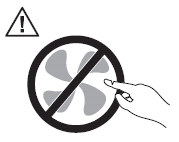 DANGER DANGERUse only the battery specified in the parts list for your computer. Any other battery could ignite or explode. |
Unlock the battery latch [1]. Holding the battery latch in the unlocked position [2], remove the battery pack in the direction shown by arrow [3].
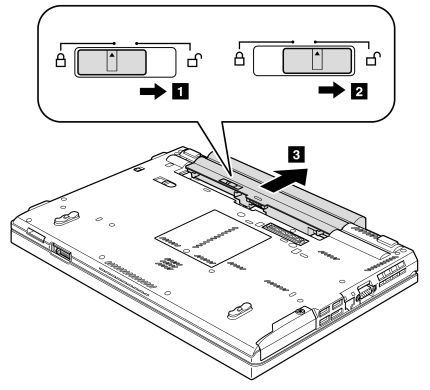
When installing: Install the battery pack in the slot, and then make sure that the battery latch is in the locked position.
|
Palautteesi auttaa parantamaan yleistä kokemusta

