How to configure networking - Linux
Steps and instructions to configure networking - Linux
Steps and instructions to configure networking - Linux
Description
The graphical network-manager utility can be used in most cases.
Applicable Systems
Only Lenovo systems with preloaded Linux
Solution
Launch the graphical network-manager utility from the system menu (top, right). Choose settings and then Network or Wi-Fi depending on the preferred type of connection.
For wired connections:
- Click the Network option.
- Click the cog in the Wired section.
- Navigate the tabs to configure IP settings.
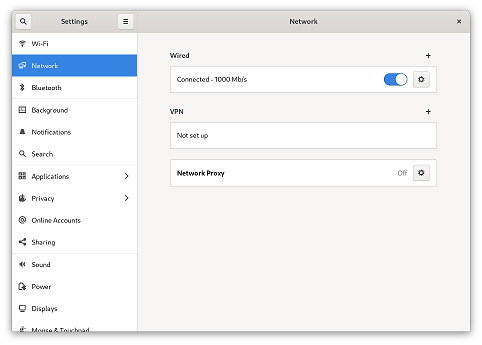
Note: VPNs can also be configured here. Click the + in the VPN section to create a new VPN connection.
For Wireless connections:
- Click the Wi-fi option.
- Let it scan for available networks.
- Click the connection to set up appropriately.
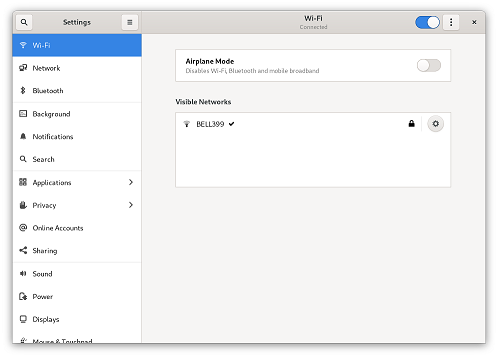
Note: There is a Wireless Auto Disconnect setting in the BIOS. If this is enabled you can’t enable your Wi-Fi networking when the wired ethernet is connected.
See the Linux web forum (https://forums.lenovo.com/linux) for more information.
Related Articles
- Lenovo Forums: Linux Operation Systems
- Linux for Personal Systems
- How to install Applications - Linux
- How to reinstall the operating system - Linux
- How to do software updates - Linux
- How to collect debug information - Linux
- Introduction to the GNOME desktop - Linux
- Lenovo Diagnostic Solutions: Downloads
- Linux Certification - What does it mean
ความคิดเห็นของคุณช่วยปรับปรุงประสบการณ์โดยรวม

