How to use Theme Center - Lenovo S90-A Smartphone
How to use Theme Center - Lenovo S90-A Smartphone
How to use Theme Center - Lenovo S90-A Smartphone
Description
This article guides on how to use the Theme Center
Applicable Brands
- Lenovo S90-A Smartphone
Applicable System
- Android 4.4.4
Solution
In Theme Center you can customize your phone’s appearance, which includes lock screen, wallpaper etc.
Step 1: On the home screen tap Theme Center to launch it.

Fig.1
Step 2: Select your preferred theme under Theme module and tap Apply to use it (Fig.2 & Fig.3).
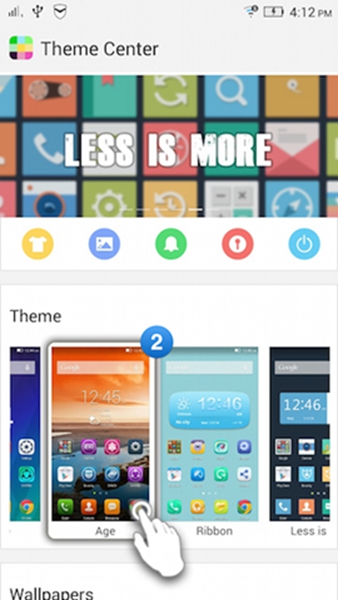
Fig.2

Fig.3
Step 3: To customized your own theme, tap each item to define your preferred option.
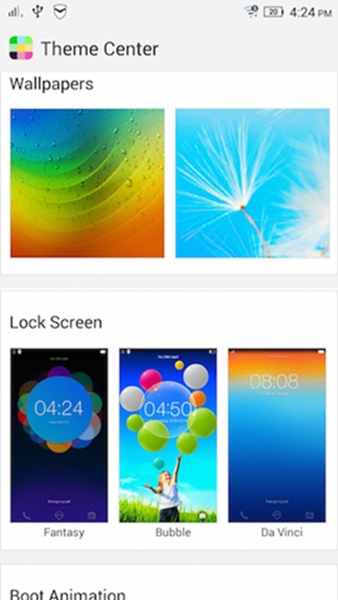
Fig.4
There are another two ways to enable Theme Center.
1. On the home screen press Menu button and tap Theme.

Fig.5
2. Go to Settings > System > Theme.
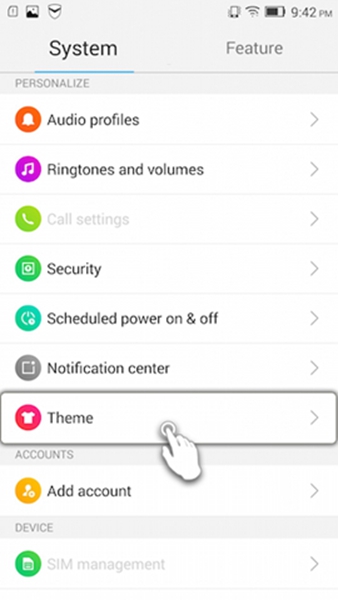
Fig.6
Your feedback helps to improve the overall experience


