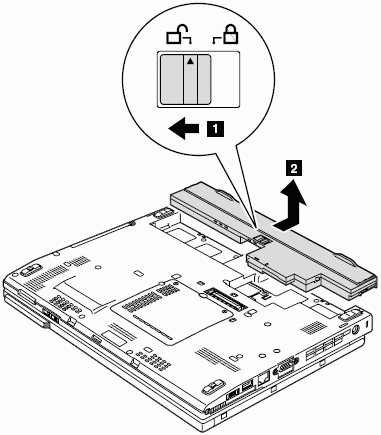Battery pack removal and installation - ThinkPad X200 Tablet, X201 Tablet
Battery pack removal and installation - ThinkPad X200 Tablet, X201 Tablet
Battery pack removal and installation - ThinkPad X200 Tablet, X201 Tablet
 |
 |
 | ||||
| ||||
 |
 | ||
| ||
 |
 |
Din feedback hjælper med at forbedre den samlede oplevelse