LCD service parts - ThinkPad E530, E530c, E535
LCD service parts - ThinkPad E530, E530c, E535
LCD service parts - ThinkPad E530, E530c, E535
| Other service part (Edge E530 and Edge E530c only) |
|---|
|
| Other service part (Edge E535 only) |
|---|
 |
System service parts |
 |
Recovery DVD (RDVD) part numbers Note: To find your RDVD in the PDF file, perform the following:
|
| LCD service parts |
|---|
Move the pointer over the part for a description. Click the part to locate the part number.
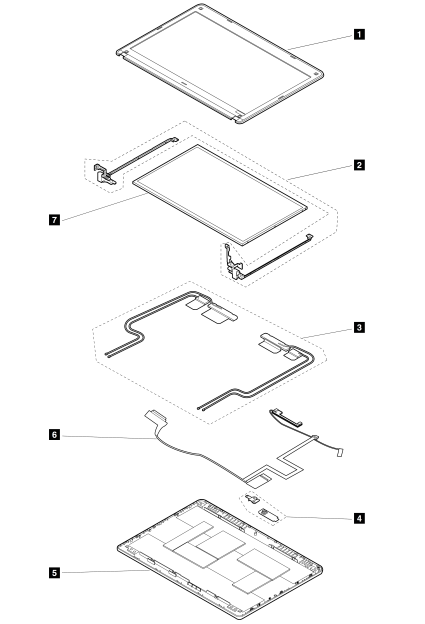
For LCD Service Parts, please click on the file below
| Product | File Size | Release Date | Download Now |
|---|---|---|---|
| ThinkPad Edge E530, Edge E530c |
163 KB | 11 Mar 2014 |  |
| ThinkPad Edge E535 | 92 KB | 26 Apr 2013 |  |
Note: Customer replaceable units (CRUs) can be installed by the customer. All other service part FRUs must be installed by qualified technicians only.
Notes: For detailed FRU information, including part numbers, descriptions, and substitution part numbers of other systems, go to parts-lookup.
 |
Purchase parts online |
Palautteesi auttaa parantamaan yleistä kokemusta

