Removal and installation steps of memory module - ThinkPad L460
Removal and installation steps of memory module - ThinkPad L460
Removal and installation steps of memory module - ThinkPad L460
For access, remove this FRU:
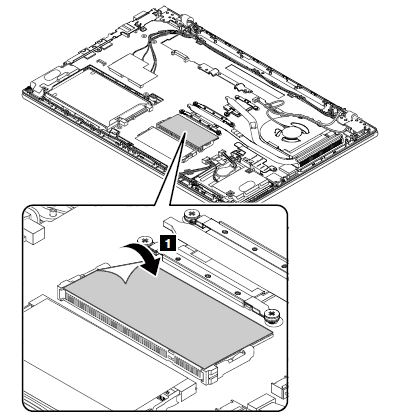
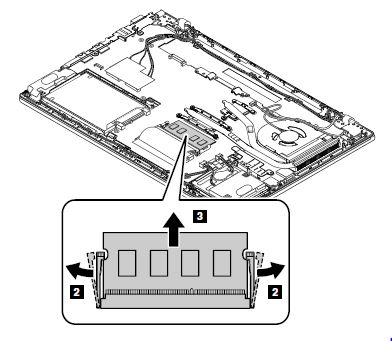
When installing:
Insert the notched end of the memory module into the memory slot. Press the memory module in firmly, and pivot it downward until it snaps into place. Ensure that the memory module is firmly installed in the slot and does not move easily.
Tilbakemeldingen din bidrar til å forbedre den generelle opplevelsen

