Location of Novo button - ideapad 100
What is and where is the NOVO button on ideapad 100
What is and where is the NOVO button on ideapad 100
Description
This article describes the Novo button location and function.
Applicable Brands
ideapad
Applicable Systems
ideapad 100
Solution
The OneKey button or Novo button is a small button or pinhole with a backwards arrow icon next to it resembling an upside down U. It may be in a different place and is usually located on the side or near the power button of the machine.
Item 6 indicates the position of the Novo button.
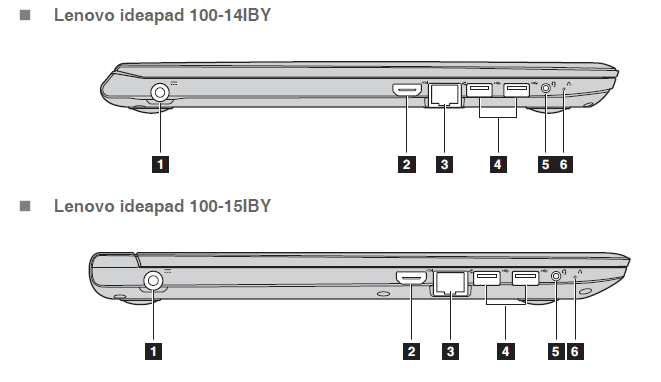
Function Description:
Novo button - when the computer is off or running, press this button to start the Lenovo OneKey Recovery System or the BIOS setup utility to enter the boot menu.
Note: You can use the tip of an unfolded paper clip to gently press the Novo button.
The Lenovo OneKey Recovery System is software designed to back up and restore your computer. You can use it to restore the system partition to its original state in case of a system failure. You can also create user backups for easy restoration as required.
Notes:
- If your computer is preinstalled with a GNU/Linux operating system, OneKey Recovery System is not available.
- To utilize the features of the OneKey Recovery System, your hard disk already includes a hidden partition by default to store the system image file and the OneKey Recovery System program files.
Related Articles
Tilbakemeldingen din bidrar til å forbedre den generelle opplevelsen

