How to use Quick Snap - Lenovo VIBE X2 Smartphone
How to use Quick Snap - Lenovo VIBE X2 Smartphone
How to use Quick Snap - Lenovo VIBE X2 Smartphone
| Applicable to |
-
Lenovo VIBE X2 Smartphone (Android 4.4.2)
| Solution |
Step 1: Go to Settings > Feature > Quick Snap (Fig.1 & Fig.2).

Fig.1
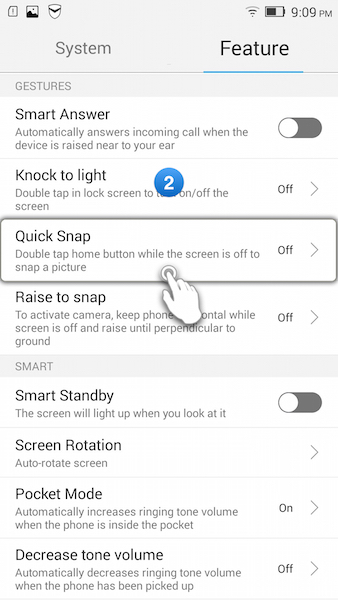
Fig.2
Step 2: Swipe the switch to turn on Quick Snap feature.
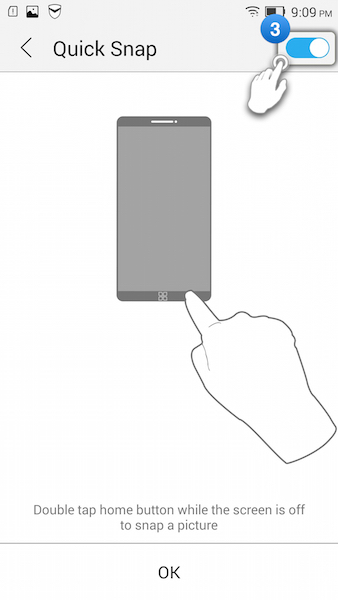
Fig.3
Step 3: Double tap Home button while the screen is off to snap a picture.
Your feedback helps to improve the overall experience

