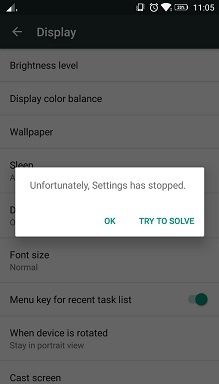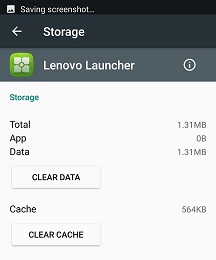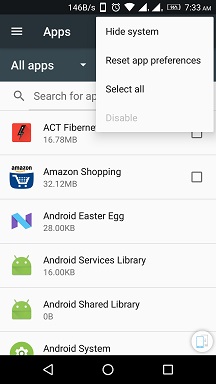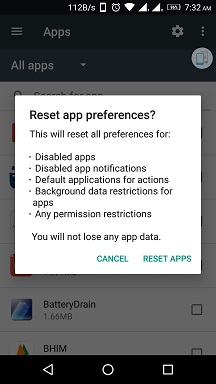Unable to change wallpaper and receive error - Lenovo Smartphone
Unable to change wallpaper and received error - Lenovo Smartphone
Unable to change wallpaper and received error - Lenovo Smartphone
Symptom
In some devices, users may not be able to set wallpaper and may receive some error messages such as "Unfortunately, Settings has stopped.", "Lenovo Launcher is not working", and so on.
Screenshot example:
Applicable Brands
Lenovo Smartphones
Operating Systems
Android
Workaround
Clear Lenovo Launcher cache and data, and reset app preferences. Use the following steps:
Clear Lenovo Launcher
- Go to Settings > Storage > Apps. Choose Lenovo Launcher.
- Tap Clear cache and Clear Data.
Reset App Preferences
Caution: If you do this, you may need to reconfigure or reinstall all other apps due to their settings and permission being reset.
- Go to Settings > Apps or Apps Management.
- Tap on top right and choose Reset app preferences. A warning message will appear telling what would be affected by this action.
- Tap Reset apps if you agree.
If the issue persists, use a phone factory reset. Check out this article on how to perform a factory reset.