Claiming a Device in ThinkSmart Manager
Claiming a Device in ThinkSmart Manager
Claiming a Device in ThinkSmart Manager
Describes how to claim, or "Add Device" for a ThinkSmart device to the ThinkSmart Manager (portal.thinksmart.lenovo.com) using an activation code.
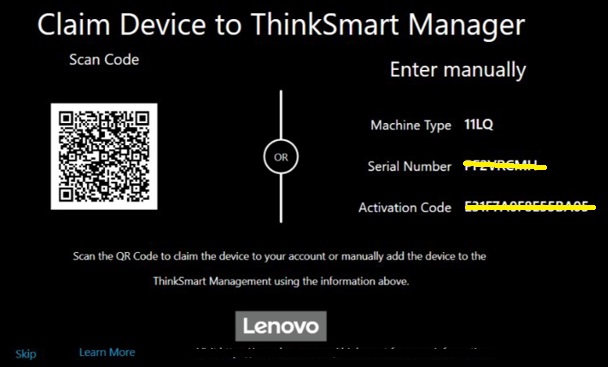
Also devices can be added manually, from Device Manager, using the Devices tab.
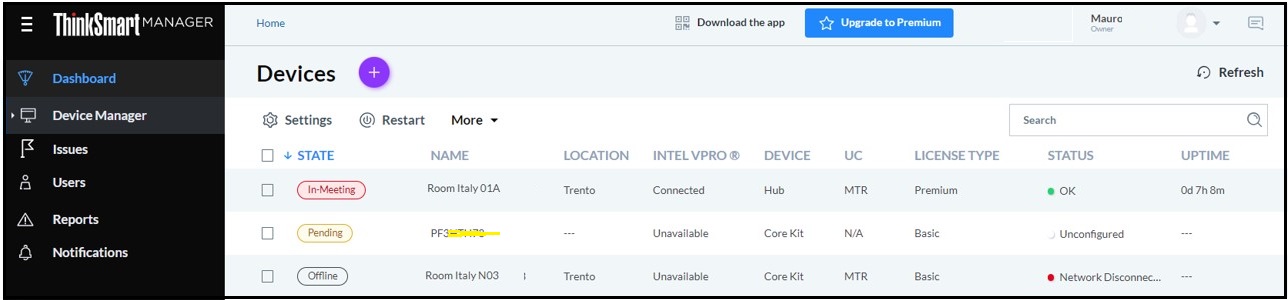
#Lenovo #LenovoSupport #LenovoTechSupport
Related Articles
- ThinkSmart Manager: Streamline your smart collaboration device management with one console
- Outage Status - ThinkSmart Manager Services
- Release Notes (Known Issues, Limitations, Fixes, Features)
- First time log in and create Organization, to the ThinkSmart Manager portal
- Lenovo ID: Access to everything Lenovo, across all Lenovo sites with one user name and password
您的反饋有助於改善整體體驗

