How to determine if your Lenovo PC has Bluetooth capability – Windows 10 and Windows 11
Steps and instructions to determine if your Lenovo PC or laptop has Bluetooth capability – Windows 10
Steps and instructions to determine if your Lenovo PC or laptop has Bluetooth capability – Windows 10
If there is a Bluetooth item in the Device Manager list, your Lenovo PC has Bluetooth capability. Access Device Manager using the following steps.
For Windows 11 steps, see Fix Bluetooth problems in Windows.
Check Bluetooth capability
- Right-click the Windows icon, then click Device Manager.
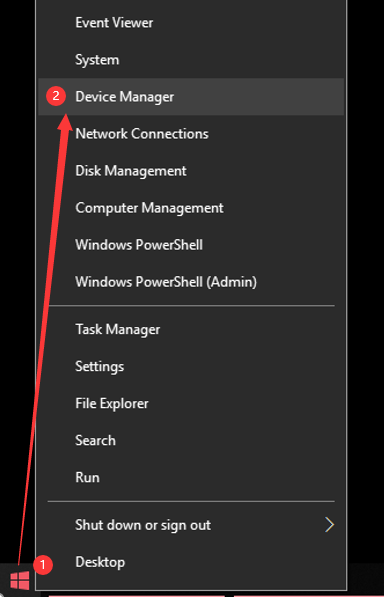
- Look for the Bluetooth heading. If an item is under the Bluetooth heading, your Lenovo PC has built-in Bluetooth capabilities.
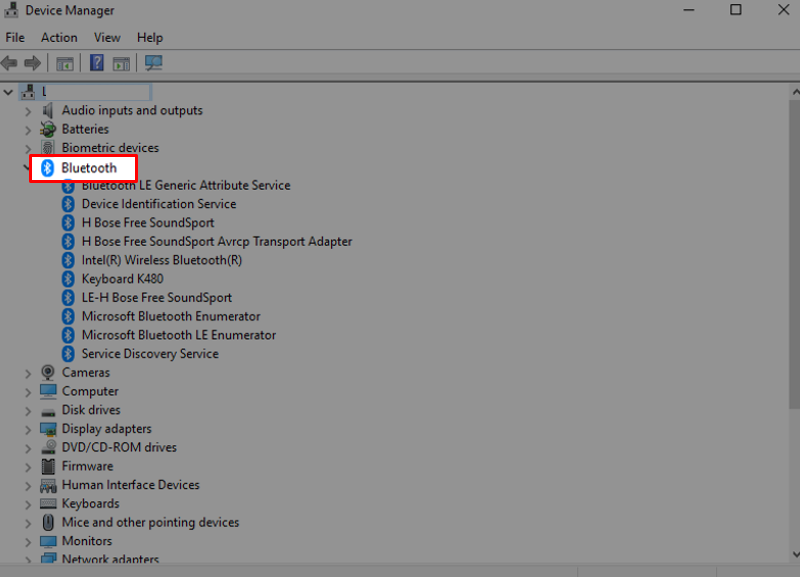
To make sure Bluetooth works correctly, you may need to type in your product model or serial name and get the latest driver from Drivers in the Product Home page.
Related Articles
Ваші відгуки допомагають покращити загальний досвід

